How to Use OH! Finance’s Moonriver Vaults
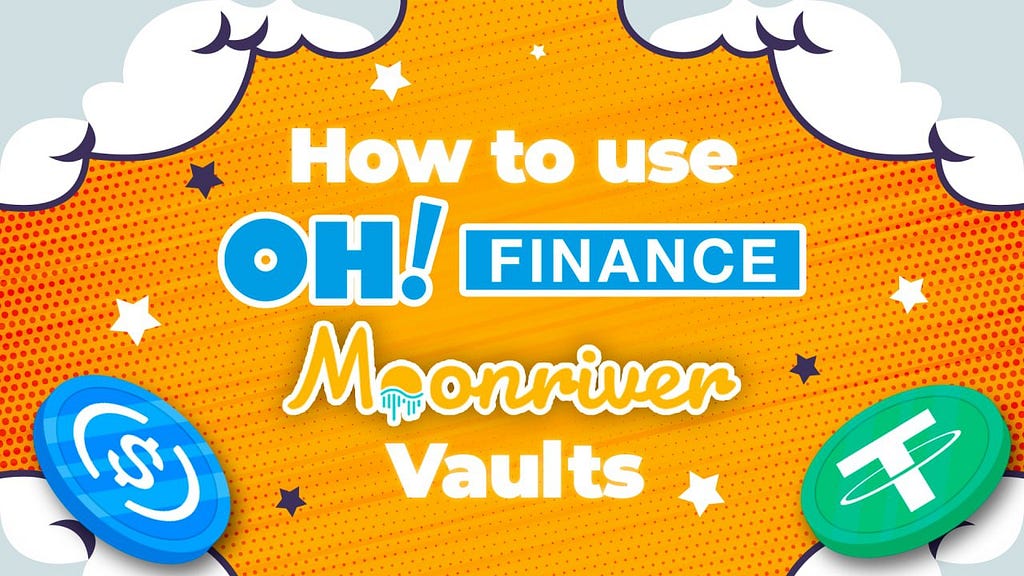
M aybe you’re new to Moonriver. Maybe you’re new to Kusama. Maybe you just installed MetaMask for the first time. No matter what, you’ve come to the right place, friend. At the end of this tutorial you will be earning up to 30% APY on USDC or USDT tokens!
Things You Will Need
- MetaMask
- USDC or USDT tokens in your MetaMask wallet on the Ethereum network
- ETH tokens in your MetaMask wallet on the Ethereum network
That’s it! Let’s get started.
W e recommend starting from the Ethereum network and bridging directly from there to the Moonriver network. There are other ways to get your assets to the OH! Finance vaults on Moonriver but those require more planning due to fees and liquidity. Feel free to stop by our Telegram channel if you have any questions.
You will need to add the Moonriver network to your MetaMask wallet if you haven’t already done so. The easiest way to do this is to go to the Moonriver docs site and click the “Connect to Moonriver” button. This will add the Moonriver network to MetaMask.
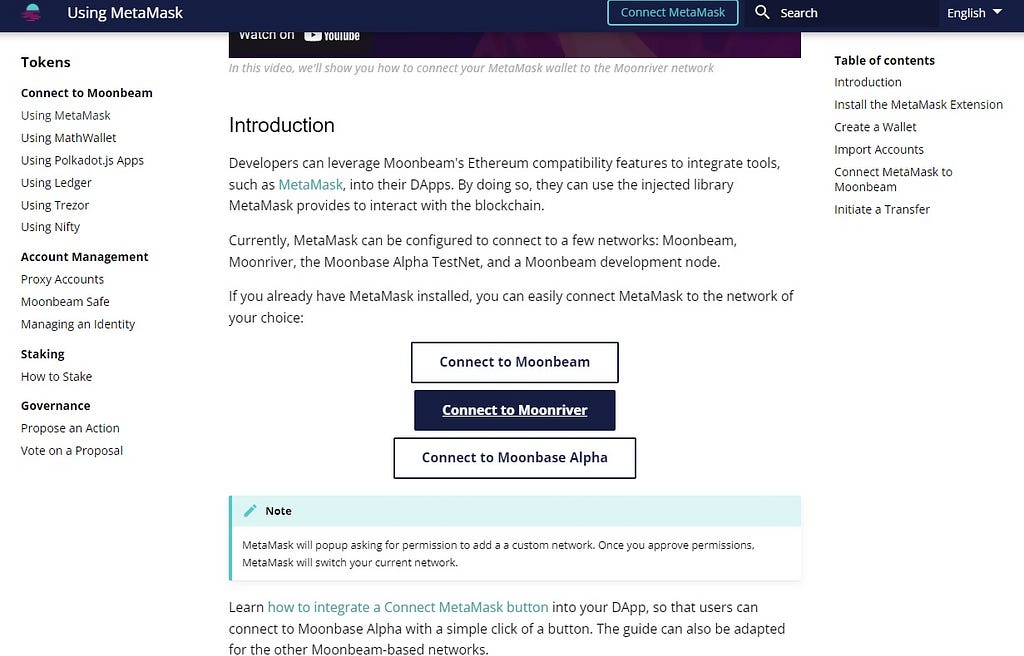
If you’d prefer to add it to MetaMask manually as a custom network, here’s the current network information:
- Network Name: Moonriver
- RPC URL: https://rpc.api.moonriver.moonbeam.network
- ChainID: 1285 (hex: 0x505)
- Symbol (Optional): MOVR
- Block Explorer (Optional): https://moonriver.moonscan.io/
Now that we have MetaMask set up properly, let’s DeFi!
F or this tutorial we’ll use the Solarbeam Bridge to get our USDC or USDT from the Ethereum network to the Moonriver network on the Kusama blockchain. You can find a useful guide to using this bridge on the Solarbeam Foundation’s doc site, but we’ll summarize the steps below.
Fun Fact! A crypto “bridge” allows the transfer of information and tokens between blockchains (or networks). See this article for more information about Ethereum bridges.
See the images and captions below for the step-by-step guide.
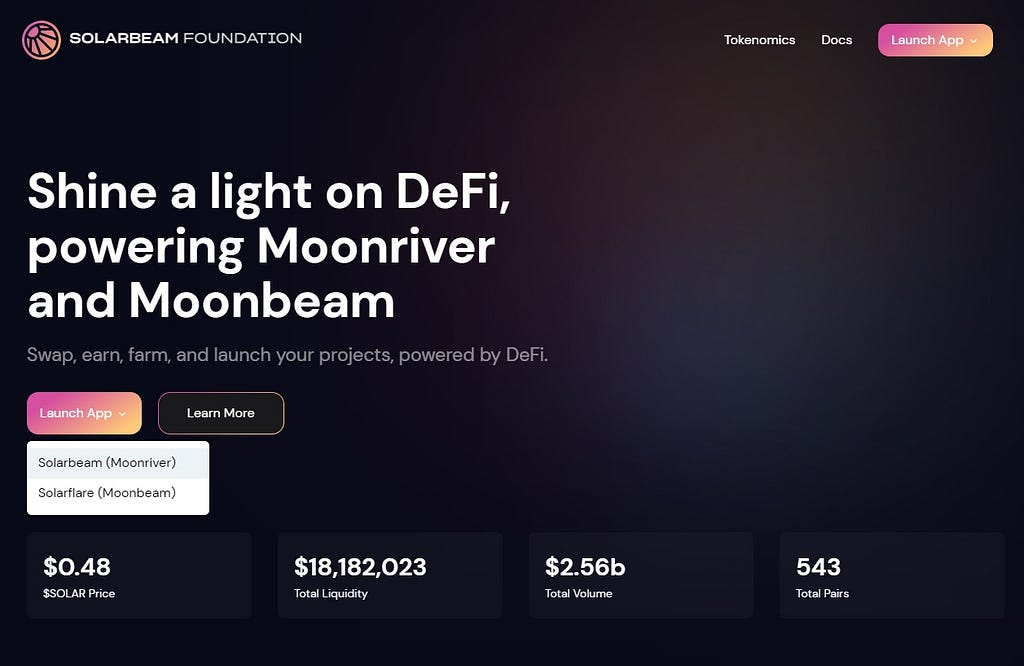
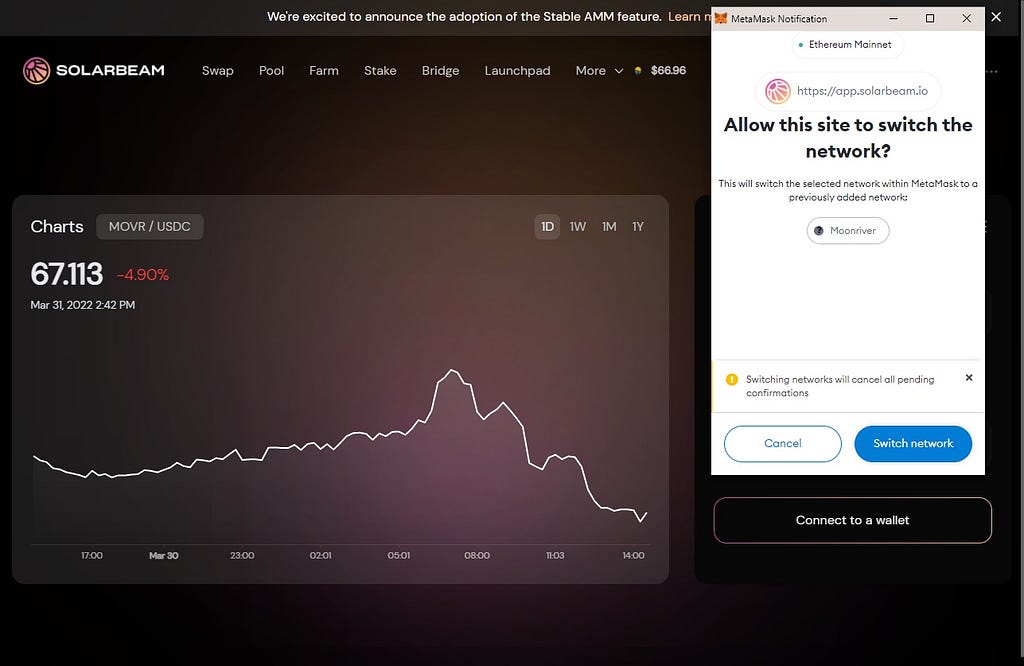
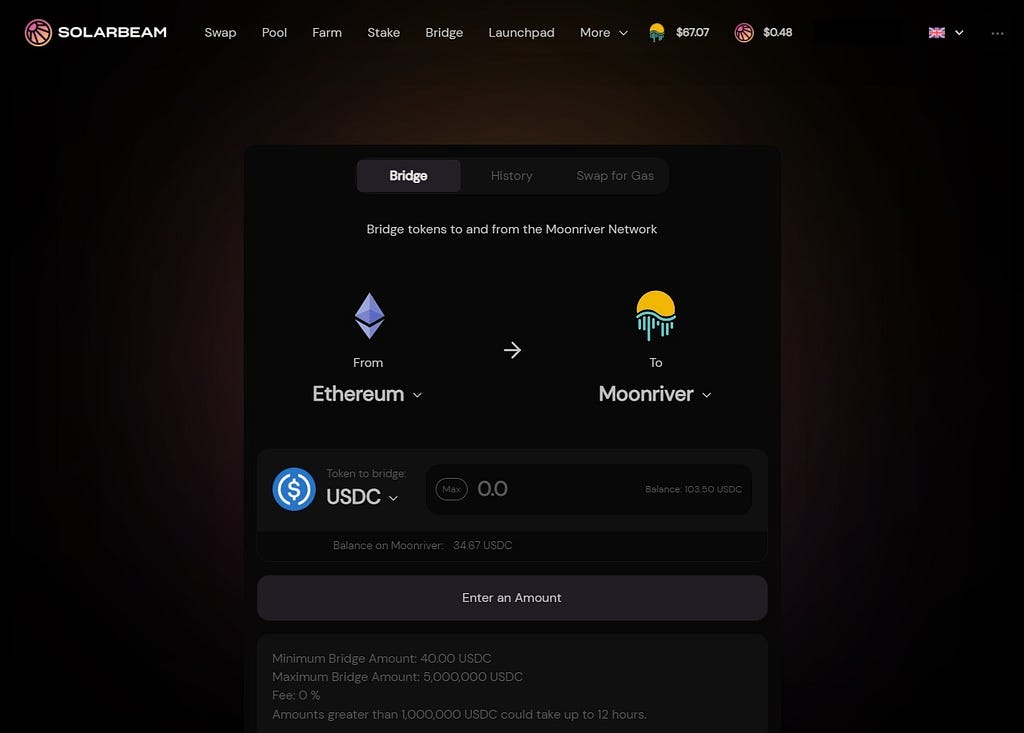
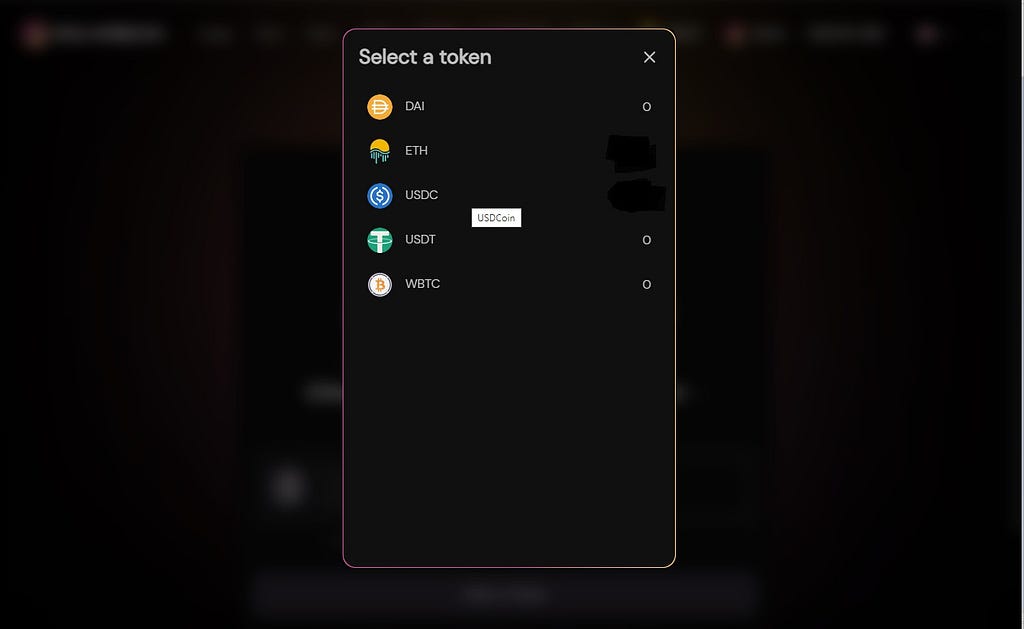
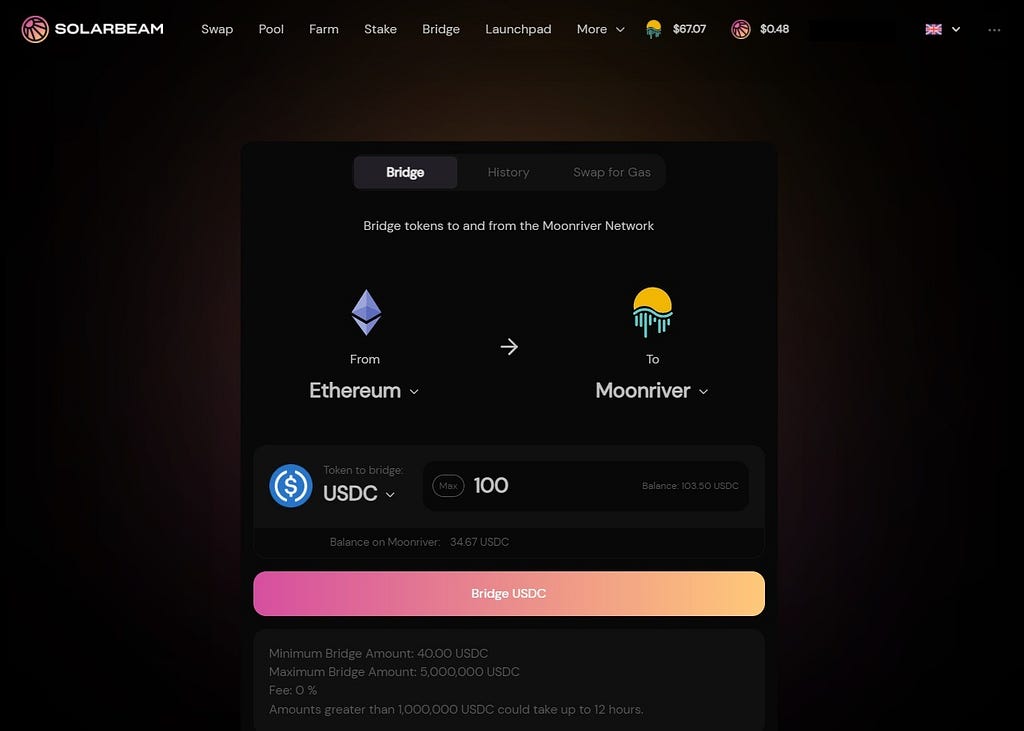
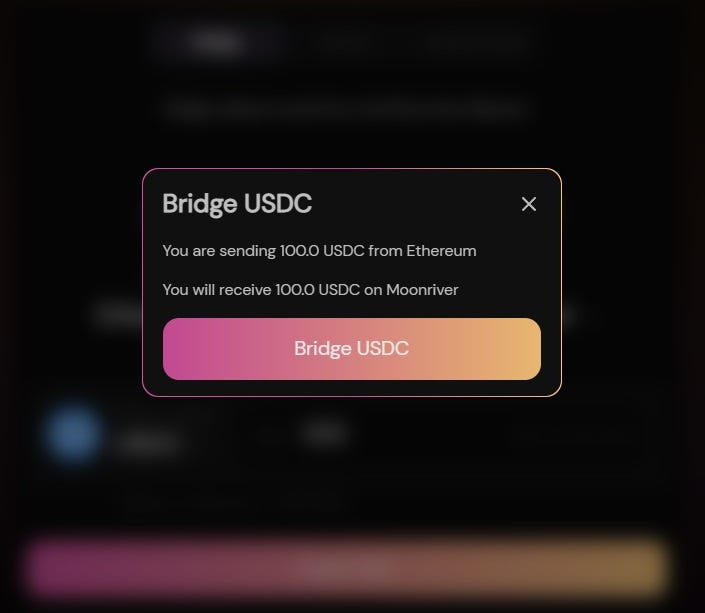
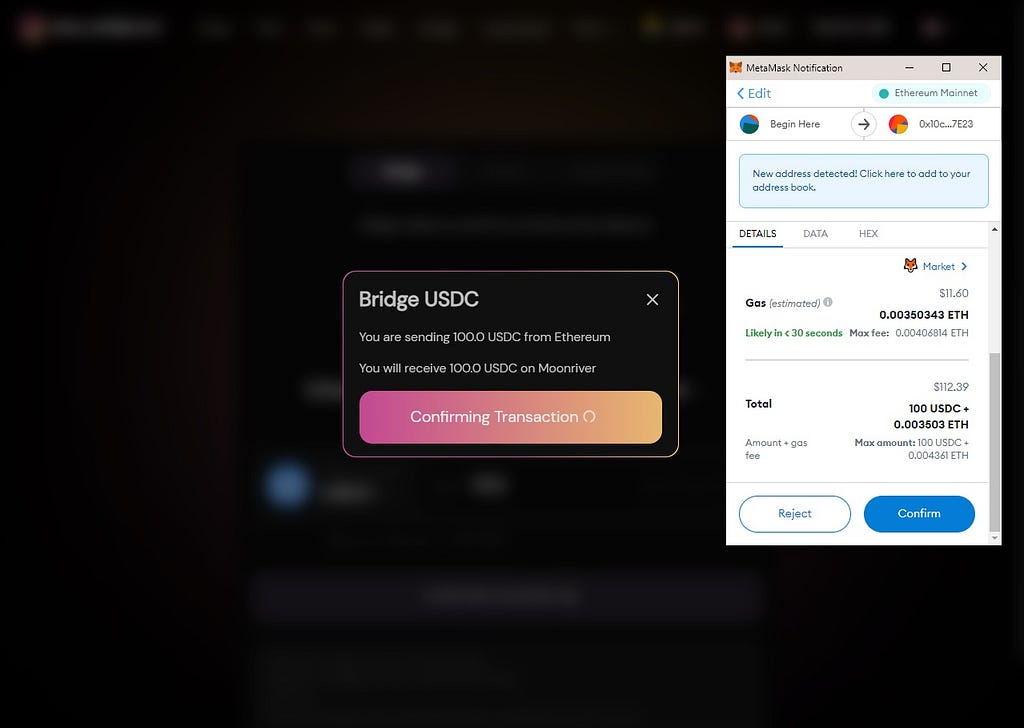
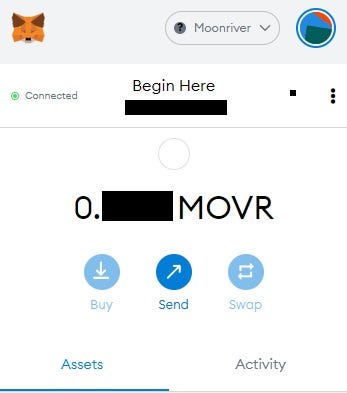
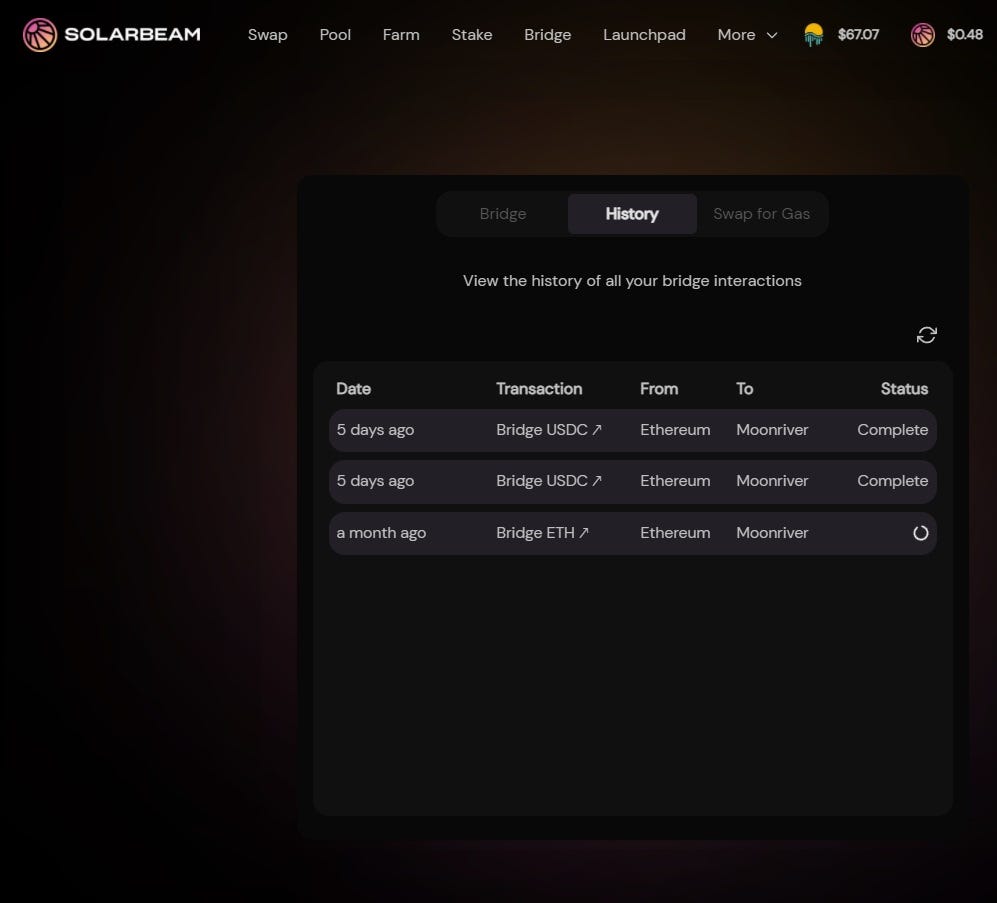
While you’re waiting for the transaction to complete you can add the USDC and/or USDT contract addresses to your MetaMask wallet on Moonriver. Tokens have different contract addresses on different networks. USDC and USDT may appear automatically once you have a non-zero balance, but it’s good practice to add them yourself. If you don’t know how to do so please see below.
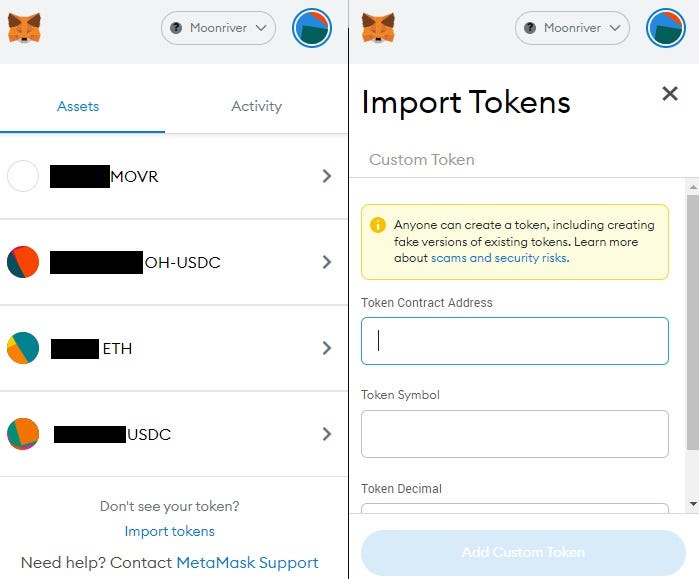
USDT contract address on Moonriver: 0xb44a9b6905af7c801311e8f4e76932ee959c663c
USDC contract address on Moonriver: 0xe3f5a90f9cb311505cd691a46596599aa1a0ad7d
S o now you’ve moved USDC or USDT from the Ethereum network to the Moonriver network. The last two steps are to swap USDC or USDT for gas (MOVR) and then, lastly, deposit USDC or USDT into the OH! Finance vaults.
You will need MOVR, the native token of Moonriver, to perform transactions on the network in the same way you need ETH to perform transactions on the Ethereum network. Let’s get some MOVR so we can use the Moonriver network.
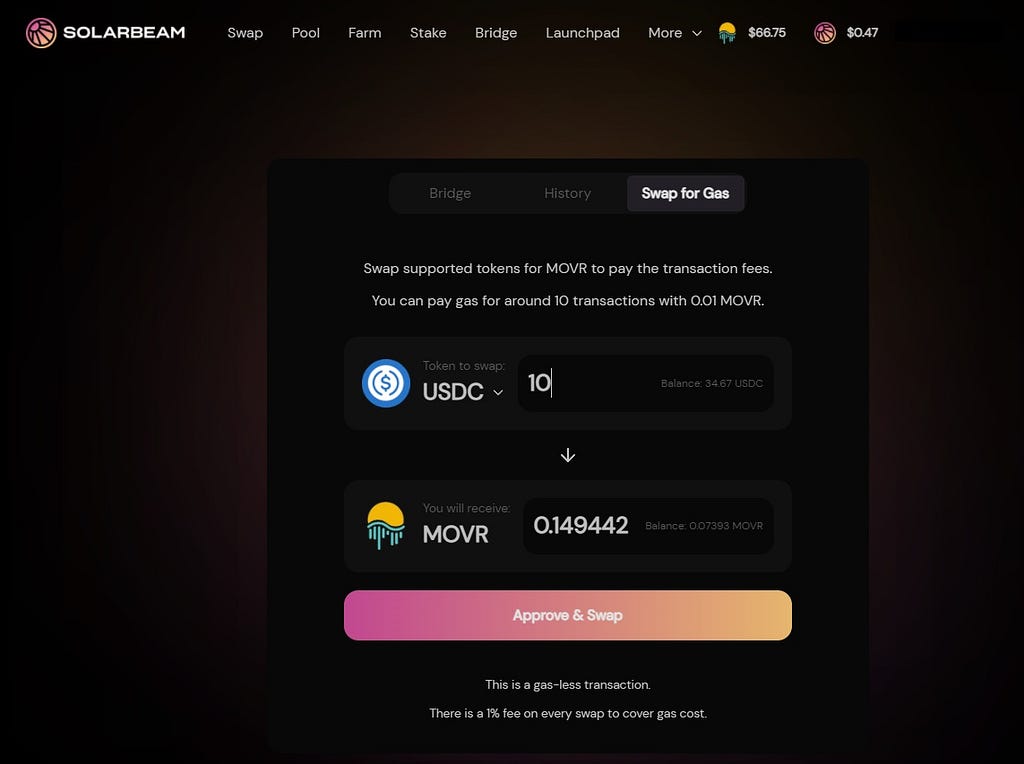
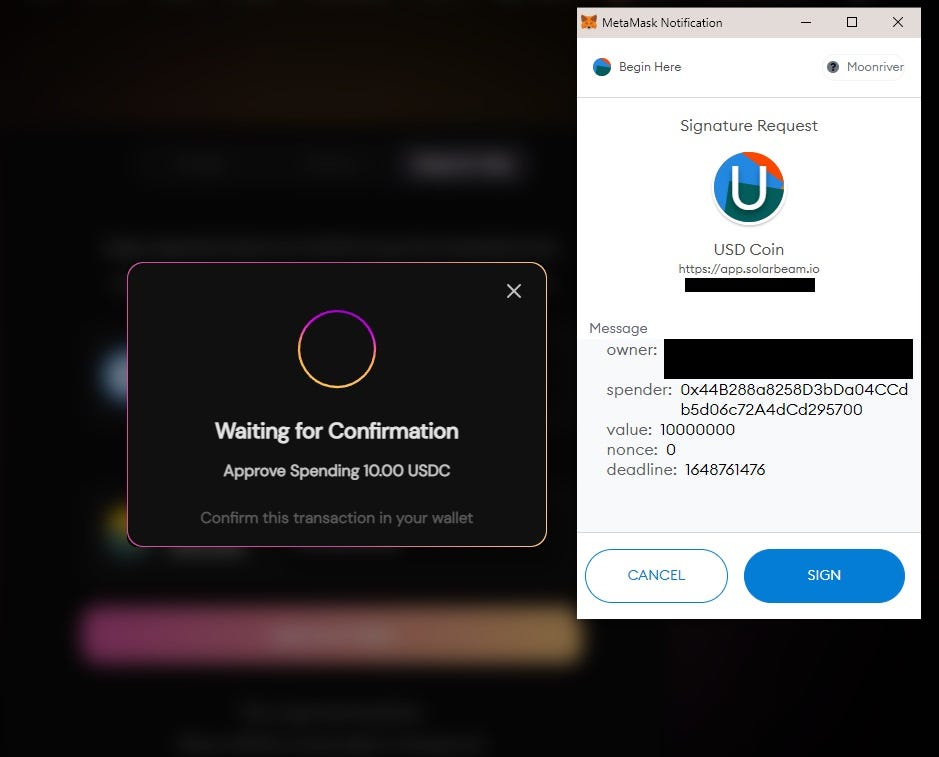
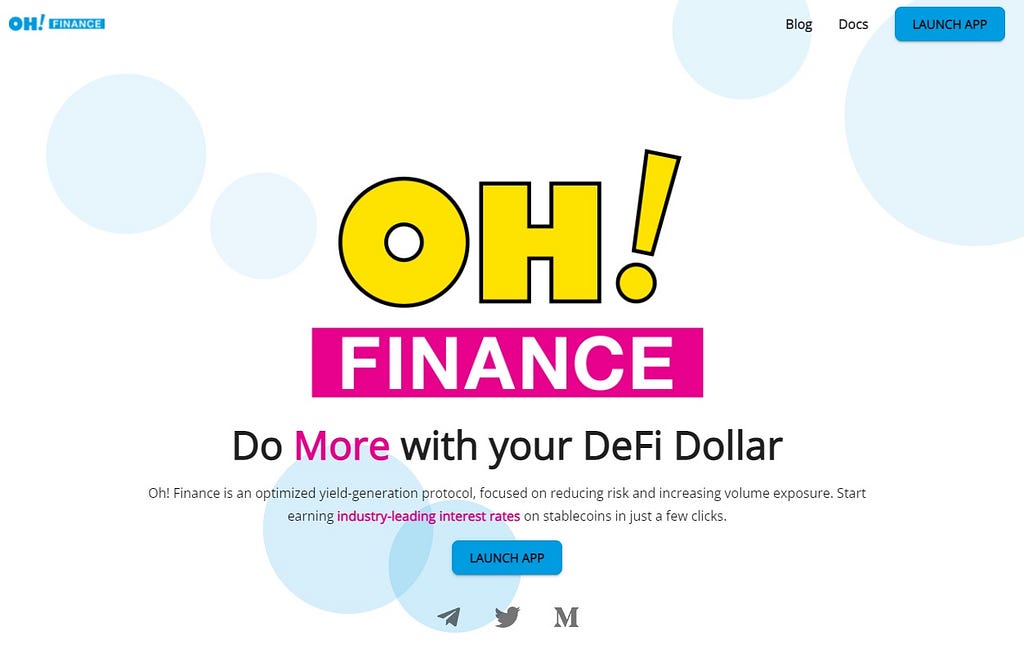
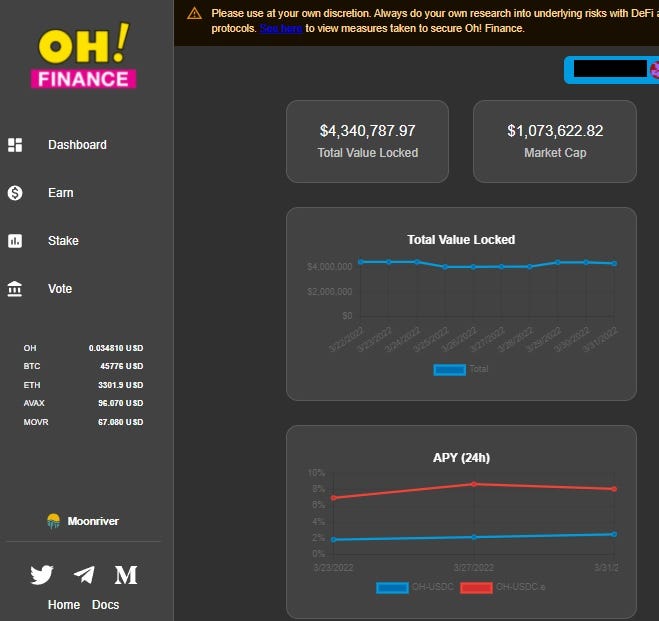
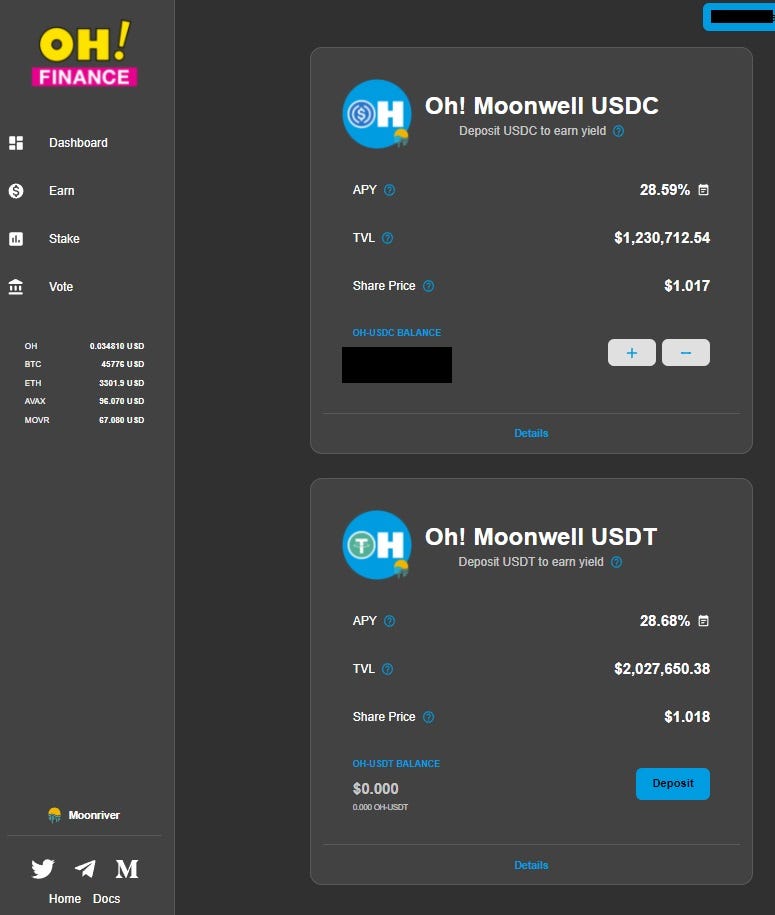
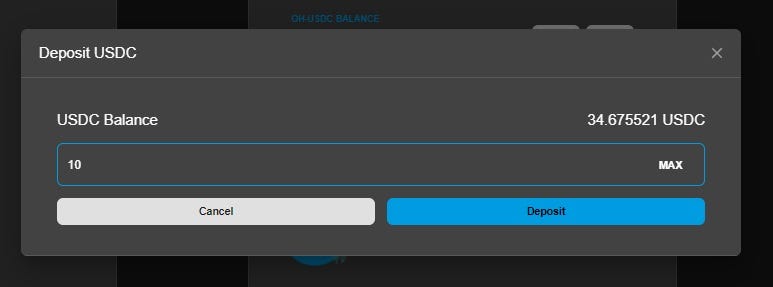
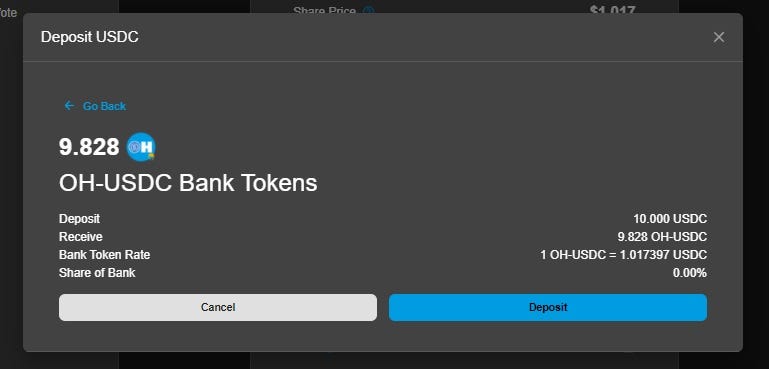
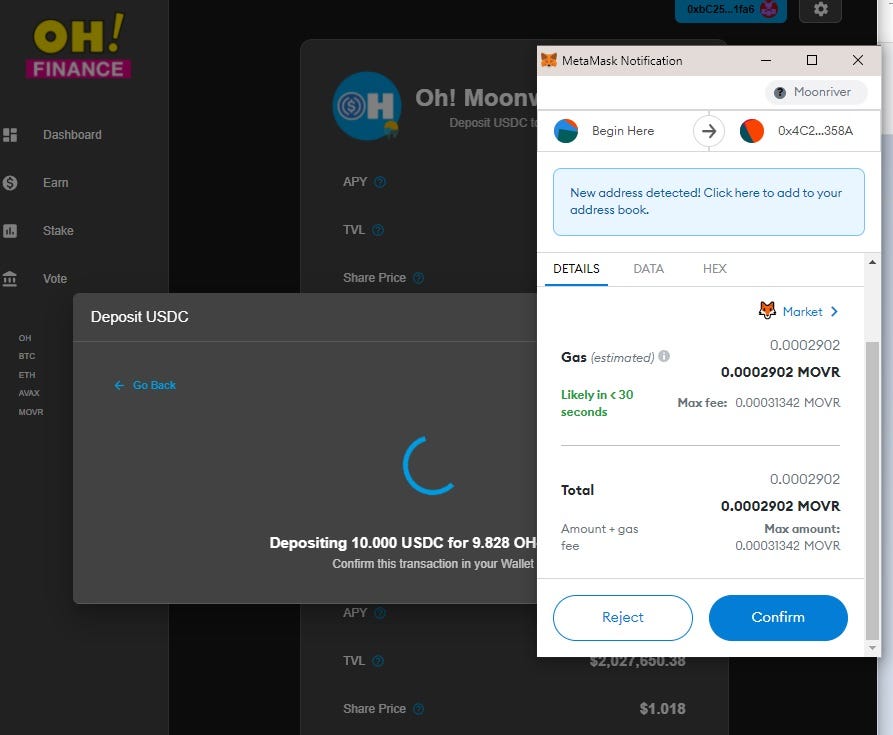
Congrats! You’re now getting up to 30% APY on your stablecoin deposit. You can’t beat that!
The Centralized Exchange (CEX) Method
Before we conclude we wanted to note that some centralized exchanges (CEXs) allow you to buy MOVR and withdraw it directly to your MetaMask wallet on the Moonriver network. Check your favorite CEXs before attempting to do this, of course, and see CoinGecko or CoinMarketCap for information on where you can buy MOVR. If you do this you would need to swap your MOVR for USDC or USDT on Moonriver before depositing into OH! Finance, so make sure to calculate all the fees, slippage, etc in advance. As always, use only CEXs you trust, and don’t forget to use the Moonriver network when withdrawing funds from the exchange.
About OH! Finance
OH! Finance is an optimized yield-generation protocol, focused on reducing risk and increasing volume exposure. Start earning industry-leading interest rates on stablecoins in just a few clicks: https://oh.finance
Follow us on:
| OH! Finance | OH! Finance documentation |
| Twitter | Telegram community | Telegram announcement |Blogger |
Original post here: How to Use OH! Finance’s Moonriver Vaults
This is Nice Article, Thanks for Sharing.
ReplyDeleteToken Development Company
Stablecoin Development Company
Whitepaper Writing Services
BEP20 Token Development Company
Metaverse Token Development Company
ERC20 Token Development Company
Polygon Token Development Company
NFT Token Development Company